Fix/Repair Corrupted USB Flash Drive/Pen Drive without Formatting
Here you can learn how to repair corrupted USB flash drive or pen drive using cmd without formatting. In the end, download EaseUS data recovery software to recover data from corrupted USB flash drive or pen drive if necessary.
"I have a little 2 GB USB flash drive which has been working for a year and just stopped recently ... no idea why. It's really a terrible disaster which is messing up my school life as I have all my school stuff like assignments and such stored on the USB. Is there any way that I can use to fix damaged USB flash drive without losing data?"
3 Solutions to Repair Corrupted USB Flash Drive Without Formatting or Losing Data
A USB flash drive or pen drive stores all its data in the memory similar to a hard drive. The device makes it is easier for people to transfer or carry their data. However, there can be various issues that may cause your USB drive data to be inaccessible, USB flash drive not working. When you encountered one of such situations, how can you recover files from the flash drive when it is damaged or unresponsive? Don't worry, even if you have no idea about how to repair a corrupted USB flash drive without formatting or losing data. On this page, we will introduce you to three solutions:
1. Fix damaged USB flash drives or pen drives using CMD
2. Repair corrupted USB flash drives or pen drives without formatting
3. Recover data from corrupted USB flash drives and format it for reuse with reliable USB flash drive & pen drive repair tool.
2. Repair corrupted USB flash drives or pen drives without formatting
3. Recover data from corrupted USB flash drives and format it for reuse with reliable USB flash drive & pen drive repair tool.
Next, let's see how the three corrupted USB flash drive repair solutions work with step-by-step tutorials.
How to Fix Corrupted USB Flash/Pen Drive Using CMD
CMD is your first choice for damaged USB flash drive, and pen drive recovery. Requiring no formatting, it allows you to fix a corrupted USB drive without data loss. And it can be also used to fix damaged SD card. Now let's see how it works. (I'm using Windows 7 for this demonstration)
1. Plug in your USB flash drive or pen drive to your computer.
2. Go to the start menu, type in "cmd" in the search bar, hit enter and then you can see something named "cmd. exe" in a list of programs.
3. Right-click "cmd. exe" and type in "chkdsk /X /f USB drive letter:" or "chkdsk USB drive letter: /f ", for example, "chkdsk /X /f G:" or "chkdsk h: /f" in the following command windows to start repairing a damaged USB pen drive.
2. Go to the start menu, type in "cmd" in the search bar, hit enter and then you can see something named "cmd. exe" in a list of programs.
3. Right-click "cmd. exe" and type in "chkdsk /X /f USB drive letter:" or "chkdsk USB drive letter: /f ", for example, "chkdsk /X /f G:" or "chkdsk h: /f" in the following command windows to start repairing a damaged USB pen drive.
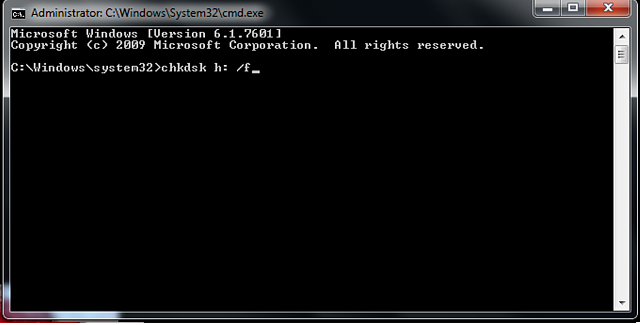
This operation will make Windows check and fix the file system on the /flash drive. If the repair process works well, it will show you, "Windows has made corrections to the file system" in the command window. It suggests that the corrupted USB pen drive is successfully fixed and can be accessed again.
How to Repair Corrupted USB Pen Drive/Flash Drive Without Formatting
If the above method is not workable, just carry out the following steps to repair the damaged USB flash drive without formatting and rescue your data. (I'm also using Windows 7 for this demonstration)
1. Insert the pen drive into the USB port of your system.
2. Go to My Computer>Removable Disk Icon.
3. Right click the Removable Disk Icon and open its Properties.
4. Click on the Tools tab.
5. Click the "Rebuild" button.
6. Let the scan process get completed. Close the scan window once it's completed.
7. Right-click the icon of the USB flash drive and click "Eject". Then remove the drive from the USB port.
2. Go to My Computer>Removable Disk Icon.
3. Right click the Removable Disk Icon and open its Properties.
4. Click on the Tools tab.
5. Click the "Rebuild" button.
6. Let the scan process get completed. Close the scan window once it's completed.
7. Right-click the icon of the USB flash drive and click "Eject". Then remove the drive from the USB port.
Fix Corrupted USB Pen Drive or Flash Drive Using EaseUS USB Repair Tool
If all the above solutions are failing to help, you can try this last way to repair corrupted USB flash drive without losing data using EaseUS file recovery software. In other words, recovering data from a corrupted USB flash drive and then format it for reuse. The program is available for USB data recovery for all data loss cases. Before purchasing the full version for a real damaged flash drive data recovery, you can first download the trial version to scan the device and check what files it can recover. If you don't think you can get a satisfctory result, just don't pay it! You have nothing to lose. So, please try it with no hesitation whenever you are facing a corrupted USB pen drive or flash drive data recovery jobs.
1) Select the pen drive or flash drive from the drive list and click Scan.
2) Run a quick scan and a deep scan to find all the existing and lost data files on the USB drive.
3) Preview and select the recoverable files you want, and then click the Recover button to retrieve them from the corrupted USB drive.

Fix/Repair Corrupted Usb Flash Drive/Pen Drive Without Formatting - Flash Disk Repair >>>>> Download Now
ReplyDelete>>>>> Download Full
Fix/Repair Corrupted Usb Flash Drive/Pen Drive Without Formatting - Flash Disk Repair >>>>> Download LINK
>>>>> Download Now
Fix/Repair Corrupted Usb Flash Drive/Pen Drive Without Formatting - Flash Disk Repair >>>>> Download Full
>>>>> Download LINK